ANEF Portal Error Codes Decoded: Quick Fixes and Contact Points
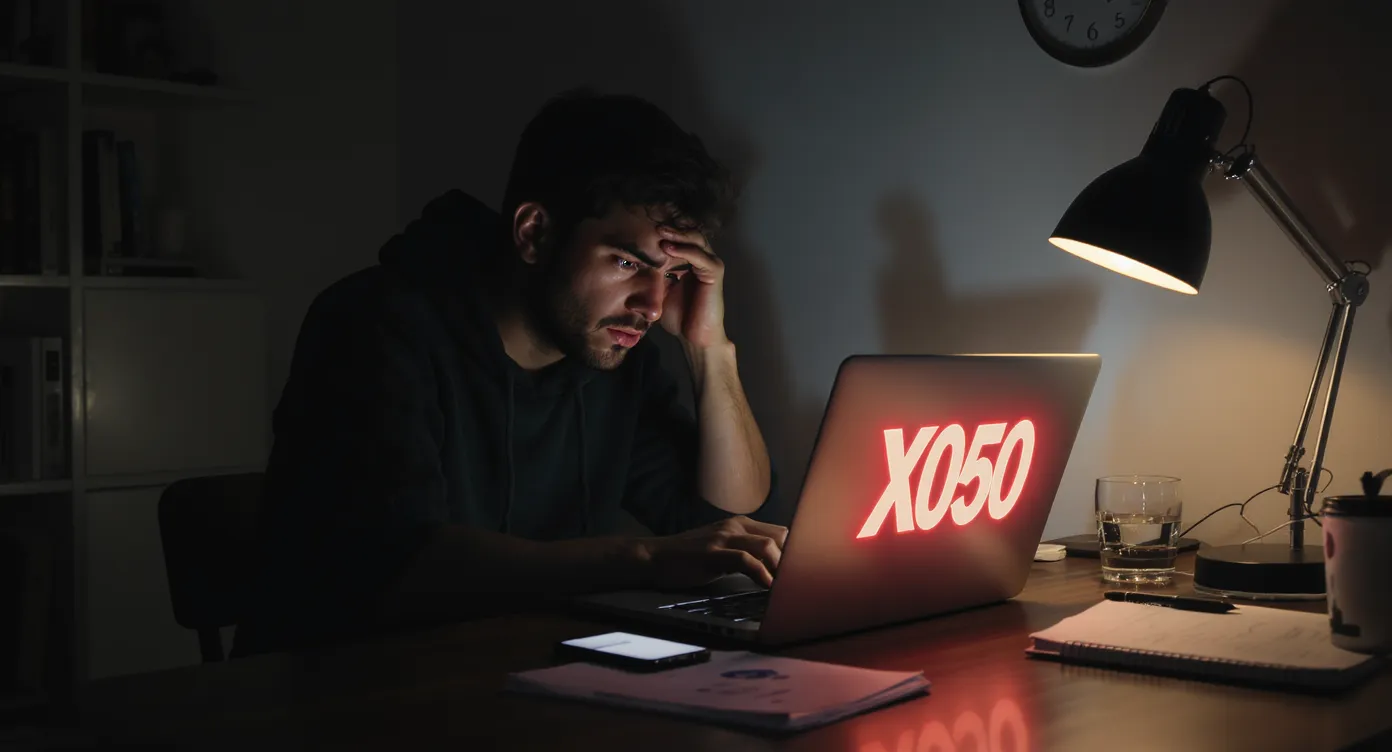
Getting an "X050" pop-up at 11 p.m. the night before your prefecture deadline can feel like the entire French bureaucracy has crashed on you. In reality, most ANEF error codes hide very specific—and often solvable—technical glitches. Below you will find a field-tested playbook that decodes the most frequent messages, offers quick fixes you can try from home, and lists the right contact points when a bug refuses to disappear.
Why Does the ANEF Portal Throw Error Codes?
The ANEF (Administration numérique pour les étrangers en France) portal is built on two large building blocks:
- FranceConnect/FranceConnect+ for identity verification and session security.
- The DGEF* back-office that stores immigration documents, talks to prefecture databases, and checks file compliance in real time.
An error can therefore originate from one of three layers:
- Your device or browser (cache, outdated plug-in, ad-blocker).
- The identity layer (FranceConnect account mismatch or expired token).
- The ANEF business layer (file size, duplicate request, server overload).
Understanding which layer is failing makes it much easier to apply the correct fix.
DGEF = Direction générale des étrangers en France, the Interior Ministry directorate that operates ANEF.

ANEF Error Codes Cheat Sheet
| Code | Typical Trigger | Quick User-Side Fix | When to Escalate |
|---|---|---|---|
| 400 / X400 | Malformed request, broken session cookie | Clear browser cache, disable extensions, re-login via FranceConnect | Persisting after cache clear → open ticket via “Assistance” button |
| 401 | FranceConnect token expired | Log out, close browser, re-authenticate with FranceConnect | Token refresh still fails → call FranceConnect help line |
| 403 | Attempt to access another user’s dossier (often after using shared PC) | Log out, use private browsing, verify correct identity account | If your dossier appears attached to the wrong identity → urgent ticket to ANEF support |
| 404 | Attempting to reopen a finalised step or a deleted draft | Start a brand-new application and import saved PDFs | If deletion was accidental and you need recovery → email ANEF support with dossier reference |
| 413 / X050 | File exceeds 5 MB or 5 pages (per 2025 limits) | Compress PDF, split multi-page scans, respect naming rules (no accents) | Continuous 413 after compression → check MIME type; open ticket if compliant |
| 415 | Unsupported file format (e.g., HEIC photos) | Convert to PDF/JPEG, ensure RGB colour | N/A |
| 422 | Mandatory field left blank (often phone number without +33) | Review each tab, add missing data, click “Enregistrer” | N/A |
| 500 | Generic internal server error (peak traffic 16 h-22 h) | Retry off-peak (<08 h or >23 h), switch to wired internet | If 500 lasts more than 2 hours → monitor ANEF status page, contact support |
| 502 / 504 | Gateway timeout between DGEF and prefecture database | Refresh after 10 minutes; keep page open to avoid duplicate | Recurring timeouts during 24 h → report; consider postal safeguard |
| X005 | Duplicate active request found for same permit type | Check “Mes demandes”, withdraw old draft, then relaunch | If old file is locked and cannot be withdrawn → open ticket |
| X020 | Passport validity under 3 months | Upload new passport or emergency travel document | If renewal impossible before deadline → request derogation at prefecture |
| X090 | Payment module rejected your CB 3-D Secure | Try second card, ensure 3-DS activated, clear cookies | Bank confirms 3-DS OK → print screen and open ticket |
Legend
- HTTP codes are standard browser responses.
- X codes are internal DGEF functional errors visible in red banners.
Five-Step Self-Help Checklist
- Switch to a clean environment
- Use Chrome or Firefox in private mode.
- Disable VPN, ad-blocker, and translation plug-ins.
- Clear FranceConnect session
- Log out from both FranceConnect and ANEF, close the browser, reopen, then re-authenticate.
- Make sure the identity provider (tax account, La Poste, etc.) matches the data in your dossier.
- Validate file specs
- Each upload ≤5 MB, ≤5 pages, PDF/JPEG, no accents in file name.
- Merge double-sided IDs into one PDF instead of two separate pages.
- Retry during low-traffic windows
- Weekdays before 08 h00 or after 23 h00.
- Sundays and public holidays see the lowest failure rates (data from ImmiFrance client logs, 2024-2025).
- Capture evidence
- Take a timestamped screenshot of the error, the full URL, and your dossier reference.
- Export browser console logs (right-click → Inspect → Console → Save as .log). Support staff often ask for them.
Official Contact Points When Self-Help Fails
| Situation | First Contact | How to Reach Them | Expected Response Time |
|---|---|---|---|
| Technical bug inside ANEF (error code persists) | ANEF Helpdesk (DGEF) | “Assistance” → “Créer un ticket” in your account; attach screenshot and console log | 2–5 working days |
| FranceConnect login or identity mismatch | FranceConnect Support | service-client@franceconnect.gouv.fr or +33 9 70 81 89 56 (weekday office hours) | Same-day to 48 h |
| Urgent prefecture deadline, portal offline >24 h | Your local prefecture’s “citoyens étrangers” email | See prefecture site or our Prefecture Strike Calendar for addresses | Varies; ask for relevé d’incident informatique |
| Payment module failure (after 3 attempts) | Agence nationale des titres sécurisés (ANTS) e-payment team | Via ANTS contact form → “Paiement en ligne” | 1–3 working days |
| Data security or privacy concern | CNIL (French Data Protection Authority) | www.cnil.fr → “Plainte en ligne” | Acknowledgment within 48 h |
Tip: When opening an ANEF ticket, select the dossier concerned, briefly describe what you already tried (“cleared cache”, “compressed PDF to 1.8 MB”), and attach your evidence. This doubles the chance of a first-time fix, according to DGEF figures released during the 2025 user committee.
Avoiding Repeat Errors: Pro Tips
- Use a consistent digital identity. Mismatching family names between your passport and FranceConnect account often triggers 401 or X005 errors. Our guide on creating a secure FranceConnect account walks you through the safest setup.
- Stick to PDF/A-1. The 2025 ANEF back-office performs an ISO compliance scan; exotic PDF versions crash uploads.
- Update your browser monthly. Chrome 118+ and Firefox 117+ include bug fixes specific to the French government’s TLS certificates.
- Keep originals handy. If you must fall back on a registered-post filing under Article L112-2 of the CRPA, prefectures will ask for the same scans on USB.
- Document every interruption. The Conseil d’État has held that a recurrent ANEF outage can justify deadline extensions (decision n° 463145, 12 Jan 2024). Your screenshots are your legal shield.
Mini Case Study: How Rafi Saved His Residency Renewal
Rafi, a Bangladeshi software engineer in Lyon, hit an X050 error while uploading his 12-page work contract for a Passeport Talent renewal. Compression alone was not enough because the contract still reached 7 MB. Following ImmiFrance advice, he:
- Extracted only the pages containing the employer signature and salary table (allowed under CESEDA R.431-4).
- Added a short sworn statement explaining the redaction.
- Uploaded the new 4-page, 1.9 MB document and passed validation.
His récépissé arrived in his ANEF inbox 14 days later—well before his previous permit expired.
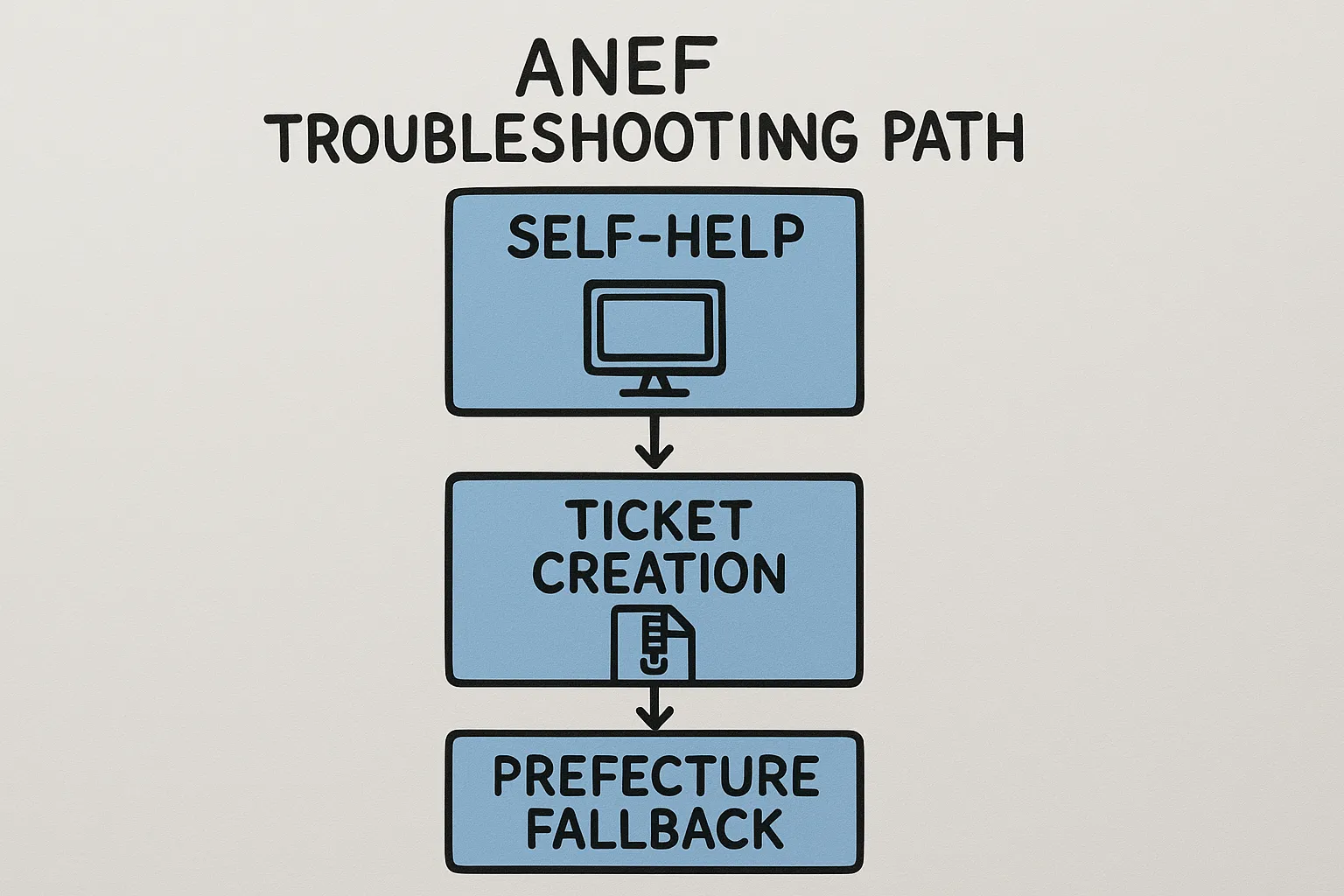
Frequently Asked Questions
My deadline is tonight and the portal is still down. What can I do? Send your complete file by registered mail (LRAR) to your prefecture before midnight. Include screenshots proving the ANEF outage and keep the postal receipt.
ANEF keeps saying my PDF is encrypted even after I removed the password. Open the file in a PDF printer (Microsoft Print to PDF or macOS PDF export) to flatten hidden metadata, then re-upload.
I created two dossiers by mistake. Will this block processing? Yes. Withdraw the unfinished draft under “Mes demandes” → “Supprimer”. If the option is greyed out, open a ticket referencing both application numbers and ask support to merge them.
Can ImmiFrance intervene directly inside the ANEF system? No third party has internal access, but our advisers prepare compliant files, compress and rename documents, and escalate tickets through priority channels we have built with prefectures and the DGEF.
Stuck on an Error? Let ImmiFrance Take Over
Don’t risk missing a legal deadline because of a stubborn X-code. Book a 30-minute emergency call with an ImmiFrance adviser and get:
- A live screen-share diagnostic.
- On-the-spot PDF optimisation and upload.
- Draft wording for prefecture or DGEF tickets.
- Priority lawyer referral if an appeal becomes necessary.
Reserve your slot now and keep your French immigration journey on track.
