Digital France Connect: Creating a Secure Account for Online Immigration Services
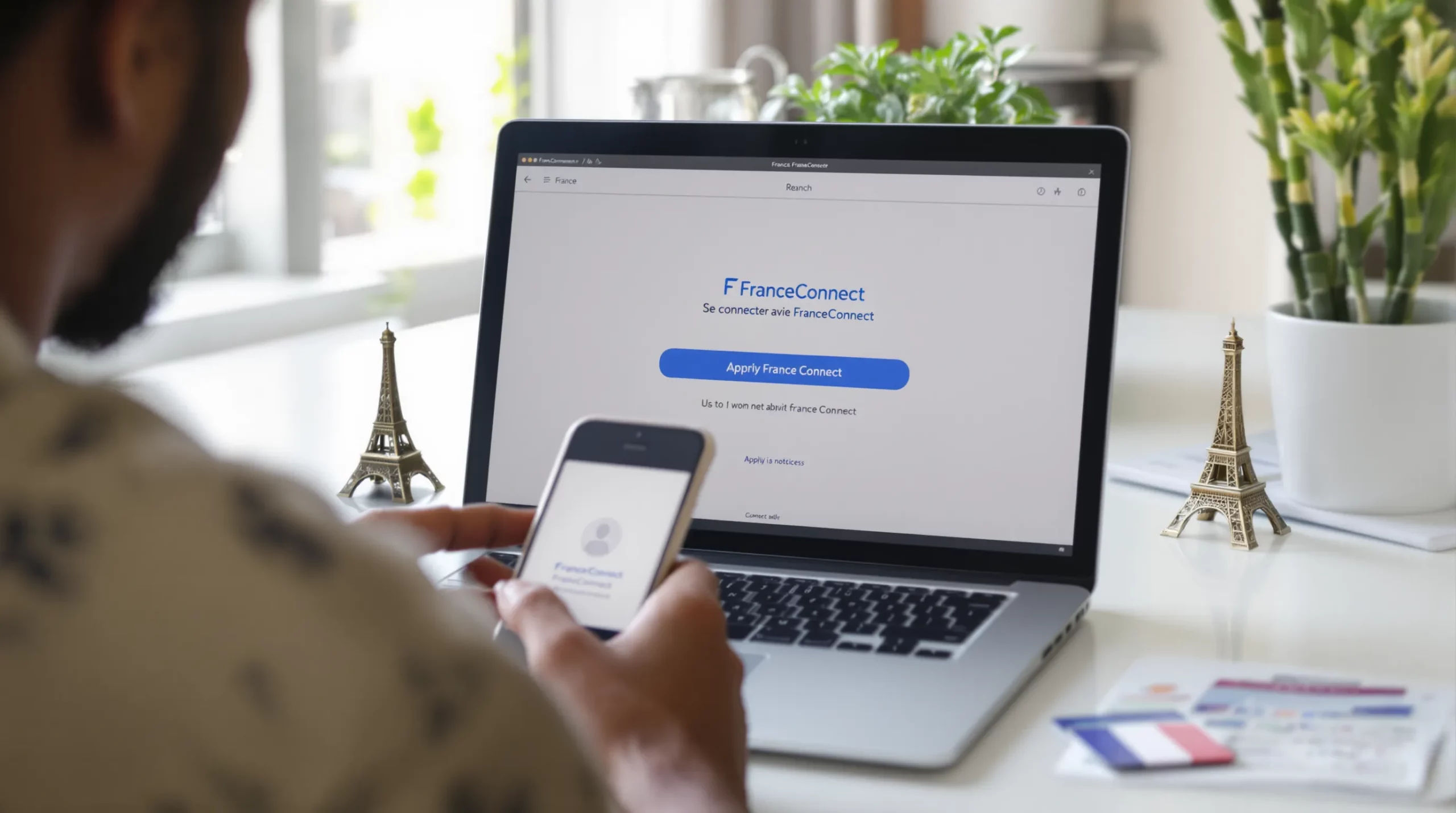
The growing importance of FranceConnect in 2025
French administration is now largely paperless. Whether you are renewing a carte de séjour, uploading supporting documents for a family visa or booking a prefecture appointment, the first screen you see is usually a blue button that says Se connecter avec FranceConnect.
FranceConnect is the State-run single sign-on system that lets you prove your identity online and reuse it across more than 1,400 public services, including the immigration portal ANEF (Administration numérique pour les étrangers en France). Setting it up only takes a few minutes, but a mistake at this stage can lock you out of time-sensitive applications. This guide explains, step by step, how to create a secure FranceConnect (and FranceConnect+) account that works smoothly for all your immigration needs.
1. What exactly is FranceConnect?
- Launched in 2016 by the Direction interministérielle du numérique, FranceConnect is comparable to the “Sign in with Google” experience but for French government websites.
- Instead of creating a separate login for each agency, you authenticate once with a trusted identity provider such as impots.gouv.fr or Ameli and reuse that session everywhere.
- In early 2025, a stronger tier called FranceConnect+ was introduced. It adds two-factor authentication and a higher identity assurance level, which ANEF now requires for naturalization filings and long-stay visa renewals.
Stat: According to DINUM figures published in March 2025, more than 45 million residents already use FranceConnect, and 7.2 million have upgraded to FranceConnect+.
2. Why immigrants and expats need it
- ANEF portal – All residence permit applications, renewals and family reunification requests are now 100 % online and FranceConnect-only.
- NAT-1 naturalization file – Uploads and appointment booking with the préfecture de police require FranceConnect+.
- OQTF appeals – Contesting an Obligation de Quitter le Territoire Français on Télérecours Citoyens also relies on the same authentication.
- Social services – Housing aid (CAF), health insurance (Ameli) and tax filings all sit behind FranceConnect, making daily life administration easier once you settle.
Skipping the setup simply is not an option anymore.
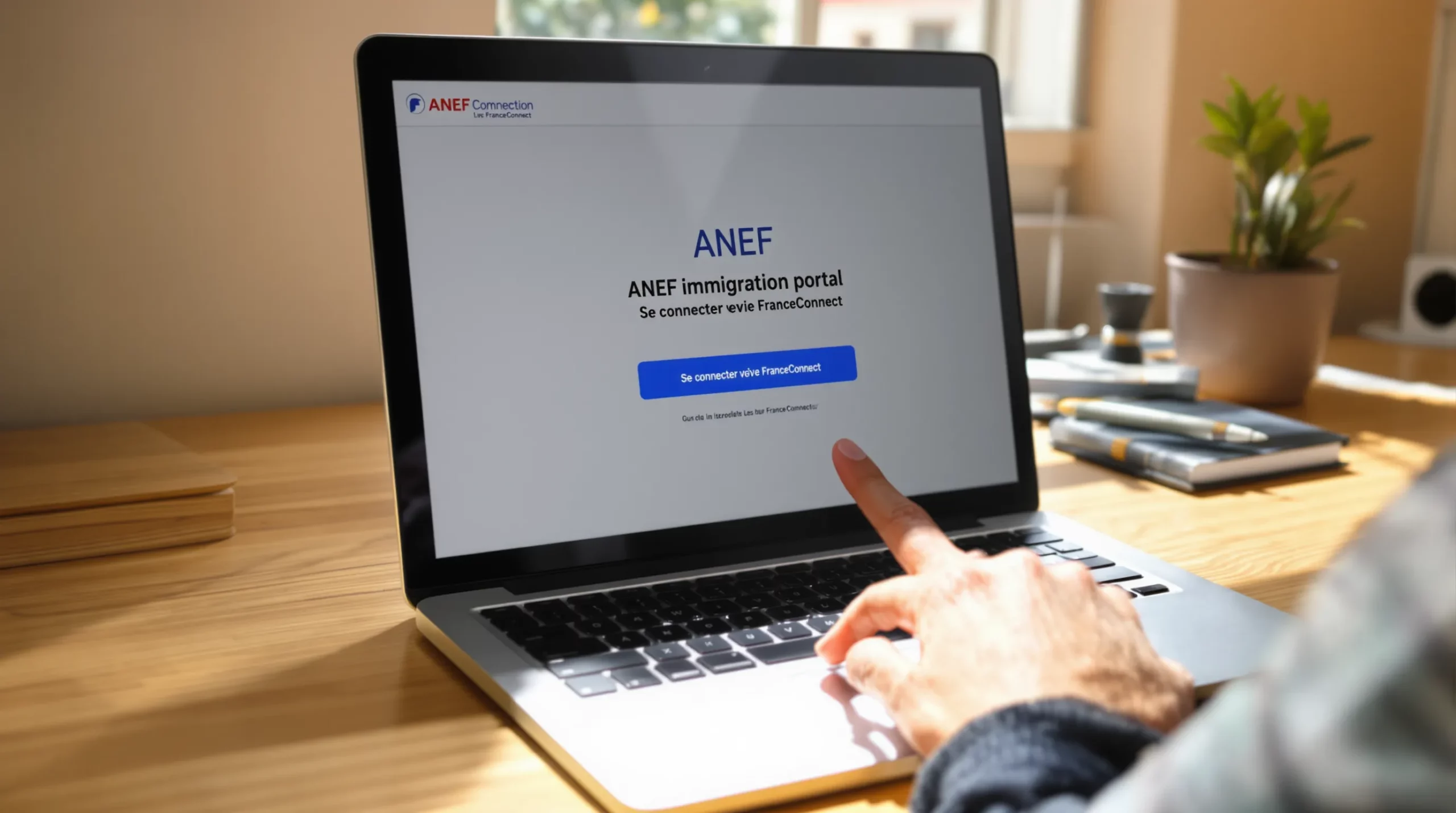
3. What you need before you start
- A valid email address you check regularly.
- A French mobile number for SMS codes (mandatory for FranceConnect+).
- At least one of the following existing online accounts:
- impots.gouv.fr (tax portal)
- Ameli (French health insurance)
- La Poste Digital Identity (free to create with passport or CNI)
- MSA, Yris or France Identité (for the new NFC-based e-ID card)
If you are new in France and have neither a tax nor health number yet, La Poste Digital Identity or France Identité will be your quickest route. Both accept a foreign biometric passport along with a selfie liveness check.
4. Creating your first FranceConnect account: step-by-step
- Go to https://franceconnect.gouv.fr and click “Créer un compte”.
- Choose a provider. If you already filed a tax return, select impots.gouv.fr; if not, pick La Poste.
- Follow the provider’s own onboarding flow:
- Fill in personal details exactly as they appear on your passport or titre de séjour.
- Validate the confirmation email.
- Activate two-factor authentication (SMS or the La Poste Identité Numérique app).
- Once the provider account is live, return to the ANEF site: https://administration-etrangers-en-france.interieur.gouv.fr
- Click “Se connecter avec FranceConnect”, select the provider you just created, and enter your credentials.
- Authorize data sharing. You will see a consent screen listing: family name, given name, date of birth and a unique identifier. ANEF only receives what is strictly necessary.
You now have a functioning FranceConnect identity.
5. Upgrading to FranceConnect+ for high-stakes applications
As of April 2025, residence-permit renewals longer than one year and citizenship filings require FranceConnect+. Upgrading is free:
- Install the Identité Numérique La Poste or France Identité mobile app.
- Inside the app, tap “Passer à FranceConnect+”.
- Scan the QR code displayed on the FranceConnect upgrade page.
- Confirm with either NFC reading of your electronic ID card or a selfie + SMS code.
- A success message says “Niveau élevé d’assurance atteint – FranceConnect+ activé”.
From now on, each time a website asks for FranceConnect+, you will receive a push notification on your phone to approve the login.

6. Security best practices
- Always use the official domains ending in .gouv.fr. Phishing sites often replace the v with a u or similar tricks.
- Never share the one-time code you receive by SMS, even with someone claiming to be from the prefecture.
- Activate biometric unlock (fingerprint or Face ID) in the FranceConnect+ mobile app.
- Review the list of connected services every six months at mes-connections.fr to revoke any you no longer use.
7. Troubleshooting common errors
| Error message | Likely cause | Quick fix |
|---|---|---|
| “Votre nom ne correspond pas” | Passport name has accent marks but tax portal does not | Update your profile on impots.gouv.fr or switch to La Poste provider |
| “Compte La Poste non validé” | Identity document photo blurry | Re-submit sharper scan or use France Identité NFC instead |
| Looping back to login page | Browser blocking third-party cookies | Allow cookies for *.gouv.fr or use a different browser |
| “FC+ mobile notification not received” | Push disabled on phone | Open the app manually and pull to refresh, then enable notifications in settings |
If you remain stuck, contact the FranceConnect helpdesk at 0 809 54 06 06 (free from France) or open a ticket from your account dashboard.
8. How ImmiFrance can make the process painless
Creating FranceConnect is only the first step. The real complexity starts when you must select the right residence-permit category, gather supporting documents and meet strict deadlines. ImmiFrance has helped more than 4,000 clients navigate the digital shift since 2022.
With our service you get:
- A remote session where we set up FranceConnect+ together and test the connection to ANEF.
- A secure document vault so you can upload scans once and reuse them for multiple procedures.
- Real-time tracking of prefecture decisions inside your personal dashboard.
- Direct access to our network of immigration lawyers for complex cases such as OQTF appeals or work-permit transitions.
Learn more: Residence permit assistance
Frequently Asked Questions (FAQ)
Do I need a French tax number to create FranceConnect?
No. If you have just arrived, create a La Poste Digital Identity or use the France Identité app instead.
Is FranceConnect accepted outside France?
Only a few EU countries participate in cross-border eID trials for now. For French procedures abroad (e.g., visas at a consulate), FranceConnect remains valid.
How long does the upgrade to FranceConnect+ take?
Usually under 10 minutes if you have your biometric ID card or passport handy.
Can I have more than one identity provider?
Yes, and it is recommended. Adding a second provider (for example, Ameli) gives you a fallback if one service is down.
What happens if I change my phone number?
Log in with FranceConnect, go to “Mes moyens de connexion” and update the mobile number before the old SIM stops working.
Ready to unlock faster immigration procedures?
Book a free 15-minute consultation with an ImmiFrance expert and get your FranceConnect+ credentials validated on the spot.
